Developing new applications and writing the codes for them can be an extremely complex and time-consuming process. Everyone who’s ever worked in C knows that even though this is the basic programming language, it is still sometimes difficult to understand.
This language gives us the opportunity to create anything, but we need to know how to approach the issue, and how to create the result that we want to appear.
To be able to avoid problems, we need to simplify our thought process, and we need to visualize it to understand it better. Here, we are going to talk about the importance and usage of flowcharts in C programming, and we will tell you why most programmers use them.
Why are flowcharts needed?
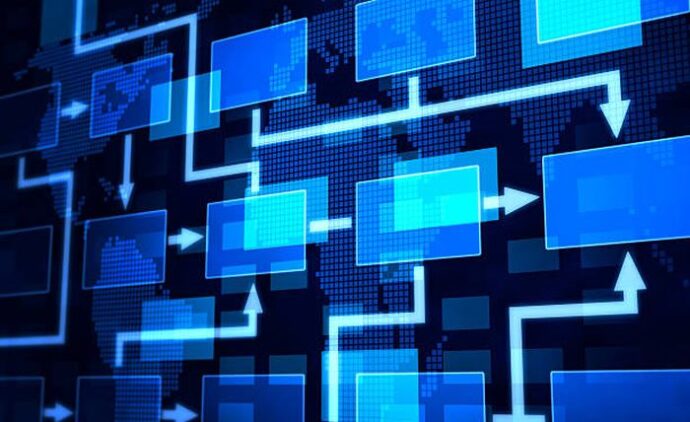
We all know that the most important part of programming and coding is logic. We can learn the syntax, and even though you will need time to learn what are the commands that you can give, and how you can write your syntax, you will master that sooner or later.
Once we understand what the commands are, the next, and the most important thing that we need to focus on is logic. We know what we want the result to be, and we know what are the things that we need to implement, but we need to find the logic behind writing the code.
This can be the most challenging part of the process, and this is where most programmers make mistakes. As you already know, even one small mistake can ruin the whole code, and you can spend hours and even days looking for that one small flaw that makes the code impossible to run.
This is where the flowcharts come into play, and they can make your work much easier. In the past, most programmers used to write down their ideas on how they can find the logic in the commands that they need to give, and one thing became clear – they were all using their own versions of flowcharts.

Ever since these platforms became actively introduced in many fields, it was logical that they are going to find their use in coding. Today, most programmers have been using them to make the thought process much more visible and to understand what they need to create in order for the code to run perfectly.
Basically, they are the graphical representation of an algorithm, and they can help the professionals solve issues, or at least find a better way to approach the problem. When we can have the idea visualized better, we are able to think out of the box and create better solutions. Know that the flowchart will not give you the solution to the problem that you are facing, but it is going to aid in finding the right approach.
In addition to this, the flowcharts are used not only to design, but also to diagram, document, manage, and analyze different sequences, problems, and possible solutions. They are going to help you visualize and shorten everything that is going on on your coding platform. Know that this process will also help you get a better understanding of a certain process, and you will be able to see any problems that are in it.
The flowchart in C can also help non-technical people understand the logic behind the code, and they will be able to understand what the finished result is going to be. Not everyone who looks at the code will be able to read it, so when you implement flowcharts, you will be able to put everyone on the same page. See how the flowchart in C looks like at https://www.zenflowchart.com/guides/flowchart-in-c-programming
How can they be implemented?

When developing these flowcharts there are some things that you should always keep in mind so that you don’t create a chart that is even more complex than the code itself. You should always remember that branching when it comes to the starting and finishing points is not a good option, and it will create confusion. You should implement only one start symbol and only one stop one.
When it comes to the connectors, the ones that are on the paged are most commonly referenced by using digits, and when it comes to the ones that are off the page, they most commonly use letters for reference. The general flow goes from the top to the bottom, and from the left to the right. Even though you can create them in reverse if you wish, once again, this will just add to the complexity of its look and it will be more difficult to understand.
One thing that you should always keep in mind is that these charts should always be understandable by non-technical individuals, so you should create them in a way that they will be easy to read by anyone who looks at them. There is no point in creating a chart that only you can understand unless you are the only person who is going to do that. You can change the looks of it or its practicality depending on if you are creating it for personal uses only, or if you want to present your current work to others as well.

When creating flowcharts that utilize arrows to show the next step, you should make sure that those arrows never cross each other, or if they do, then you should limit the number of arrows used so that they don’t make a mess in the whole system.
There are many different types of charts including horizontal, vertical, panoramic, and architectural flows, so know which method is going to help you the most before you start implementing them in your work. Overall, they are pretty simple and easy to use, as long as you have the right platform.
Finally, the best thing about them, especially the platforms they come implemented on, is that you or anyone else that has access will be able to see them. The data will stay there for you to edit or delete if you want, and you don’t have to worry about manually saving it all so you don’t lose it. Understand the symbols that come with the flows so that you can avoid any problems.
The flowcharts are most commonly used in C programming because they help with communication, with the syntax, they will improve your coding skills, and they will allow for proper debugging. In addition to this, they can help out with the testing process, as well as effective analysis.















